In 2025, A4 thermal paper in Bangladesh has become a crucial item for businesses relying on thermal printers. Prices...
- Home
- Card Printer addremove
- Barcode addremove
- Security & Identity
- CCTV addremove
- Printing addremove
- Drivers & Support
- Blog
All Cattegories
Call us:
01823021975Latest posts
-
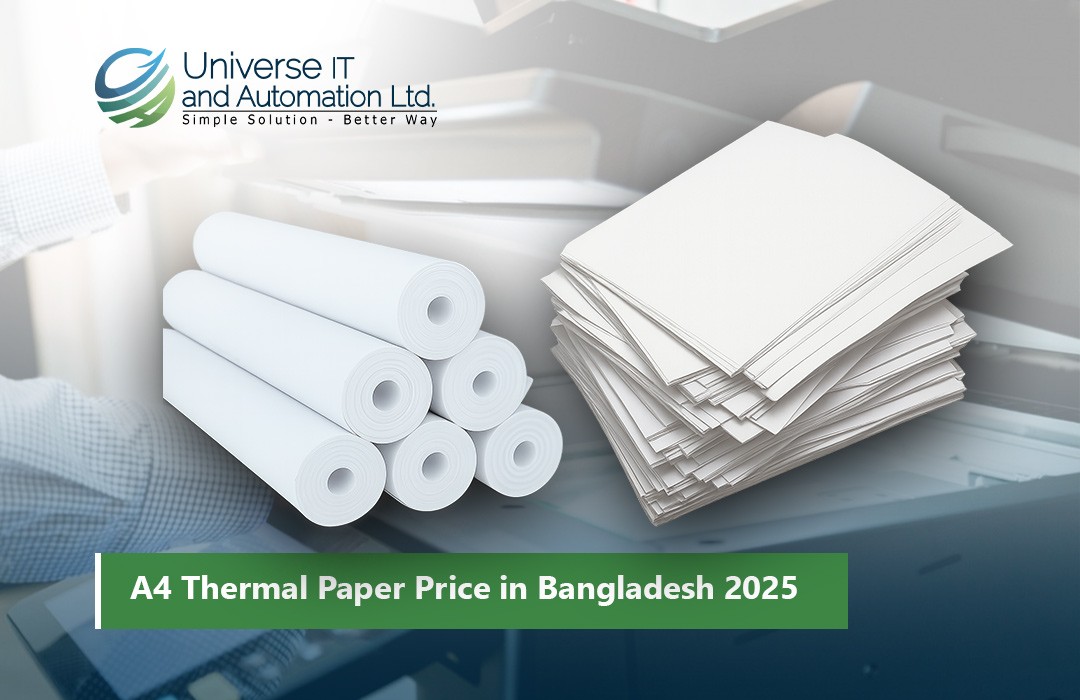 A4 Thermal Paper Price in Bangladesh 2025Read more
A4 Thermal Paper Price in Bangladesh 2025Read more -
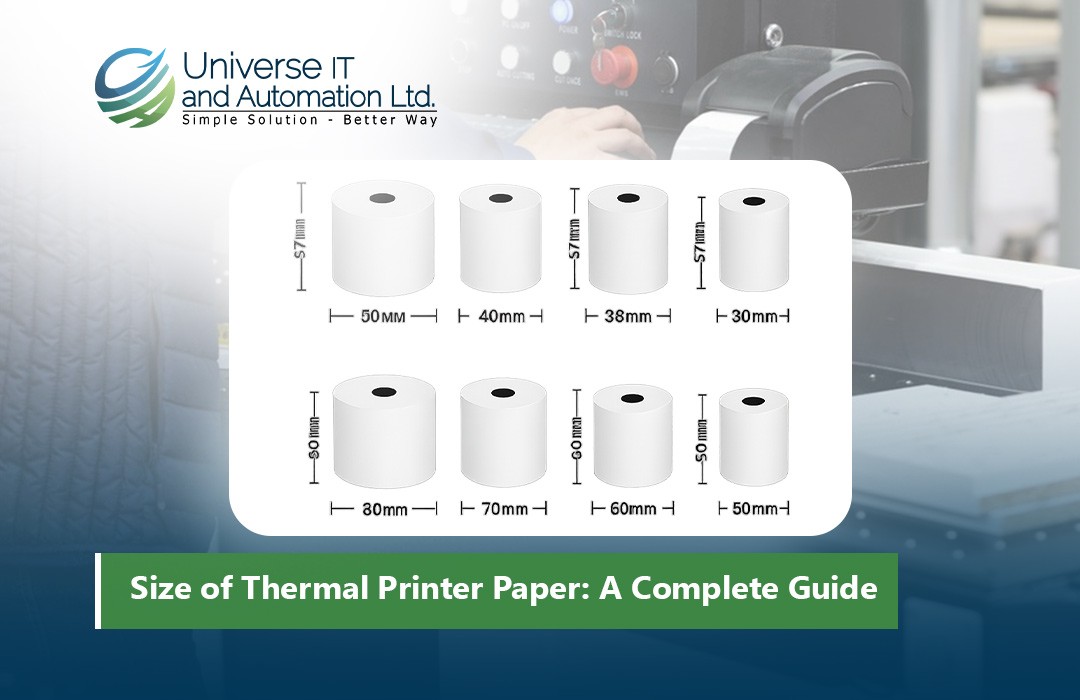 Size of Thermal Printer Paper: A Complete Guide18/08/2025Read more
Size of Thermal Printer Paper: A Complete Guide18/08/2025Read moreDiscover everything you need to know about thermal printer paper sizes in this comprehensive guide. From standard...
-
 How to Insert POS Paper in Your Printer18/08/2025Read more
How to Insert POS Paper in Your Printer18/08/2025Read moreLearn how to insert POS paper into your printer quickly and correctly to avoid jams, misprints, or downtime in your...
-
 Top 5 Mini Printer Prices in Bangladesh 202518/08/2025Read more
Top 5 Mini Printer Prices in Bangladesh 202518/08/2025Read moreLooking for the best mini printers in Bangladesh for 2025? Our comprehensive guide covers the top 5 mini printers,...
-
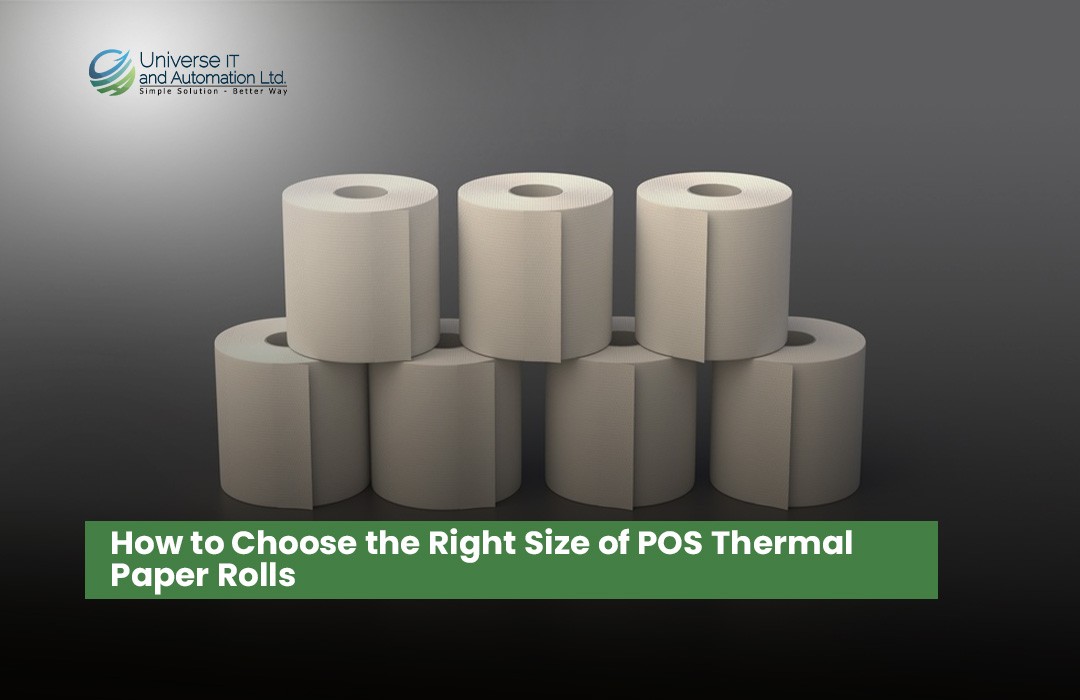 How to Choose the Right Size of POS Thermal Paper Rolls02/07/2025Read more
How to Choose the Right Size of POS Thermal Paper Rolls02/07/2025Read moreSelecting the right size of POS thermal paper rolls is a simple yet vital decision for your business operations....
-
 Top POS Thermal Paper Brands Trusted by Retailers in 202502/07/2025Read more
Top POS Thermal Paper Brands Trusted by Retailers in 202502/07/2025Read moreSelecting a trusted POS thermal paper brand is more than just buying paper rolls — it’s about ensuring smooth...
-
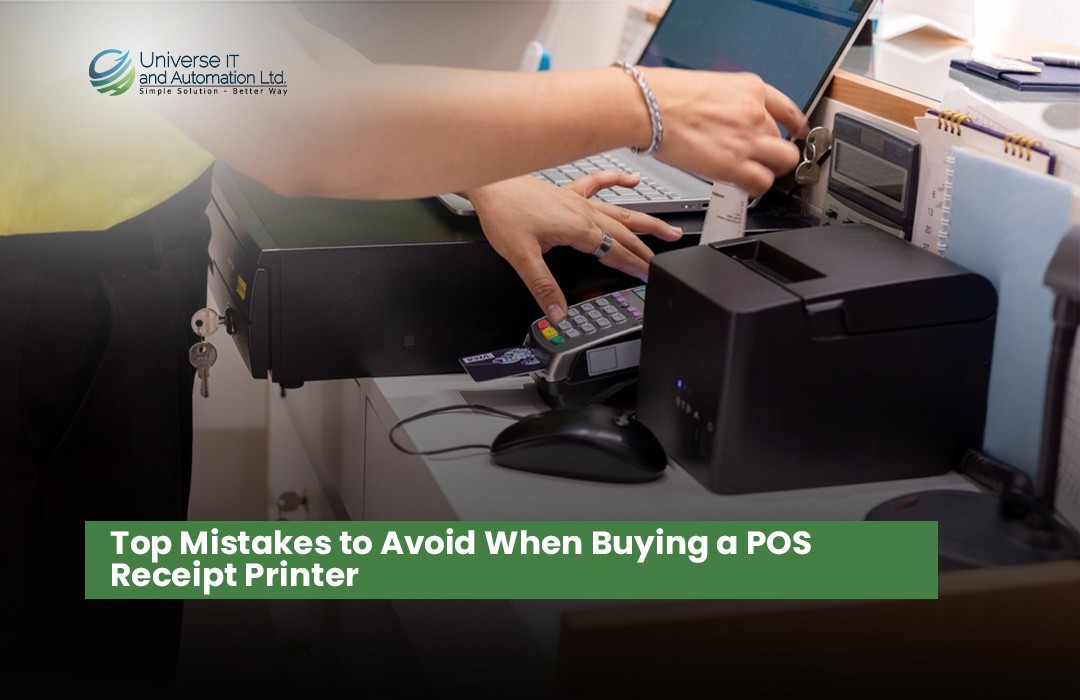 Top Mistakes to Avoid When Buying a POS Receipt Printer02/07/2025Read more
Top Mistakes to Avoid When Buying a POS Receipt Printer02/07/2025Read moreChoosing the right POS receipt printer is crucial for smooth business operations and a positive customer experience....
-
 How to Choose the Best POS Printer for Your Retail Store02/07/2025Read more
How to Choose the Best POS Printer for Your Retail Store02/07/2025Read moreChoosing the right POS printer is crucial for smooth retail operations and a better customer checkout experience....
-
 Top 5 POS Printers for Small Businesses in 202502/07/2025Read more
Top 5 POS Printers for Small Businesses in 202502/07/2025Read moreInvesting in the right POS printer can streamline your checkout process and enhance customer satisfaction. The Epson...
-
 Best ID Card Printer for Office in 202504/06/2025Read more
Best ID Card Printer for Office in 202504/06/2025Read moreChoosing the right ID card printer boosts your office security and professionalism. The printers listed here are...
Blog categories
Search in blog

Difference Between Barcode Reader and Barcode Scanner
In today’s retail, logistics, and inventory management industries, the terms barcode reader and barcode scanner are often used interchangeably. While both devices serve the same primary function—capturing barcode data—there are subtle differences in their design and capabilities. This article will explain the distinction between barcode readers and barcode scanners, exploring their functions, types, and applications.
What is a Barcode Scanner?
A barcode scanner is a device that reads a printed barcode by capturing its image. It uses light sensors to scan the barcode’s pattern and convert it into a digital signal that a computer or terminal can understand. Barcode scanners can either be handheld or fixed. They typically use laser or LED light to read the barcodes, and some advanced models employ image-based technology for reading 2D barcodes.
Types of Barcode Scanners:
-
Laser Scanners: These use laser beams to scan a barcode. The scanner detects the reflection of light from the barcode, and the data is decoded. Laser scanners are precise and ideal for one-dimensional (1D) barcodes.
-
CCD Scanners (Charge-Coupled Device): These use a row of tiny light sensors to capture barcode data. CCD scanners can scan barcodes without needing to be directly aligned, which makes them suitable for scanning from a wider range of angles.
-
Imager Scanners: Imager scanners use camera-like technology to capture an image of the barcode, allowing for reading both 1D and 2D barcodes (like QR codes). These are often used in mobile devices and more advanced applications.
What is a Barcode Reader?
A barcode reader is a broader term that refers to any device capable of scanning and interpreting a barcode. While a scanner specifically reads and decodes the barcode, a barcode reader not only reads the barcode but also processes and communicates the data to a computer or system. Essentially, all barcode scanners are barcode readers, but not all barcode readers are scanners.
Barcode readers typically consist of the scanning component (the scanner itself) as well as a decoding component. The reader's primary function is to process the captured barcode data and convert it into a format that can be understood by a system or application. This often includes sending the data to a point of sale (POS) system, inventory management system, or warehouse management system for further processing.
Types of Barcode Readers:
-
Handheld Readers: These are portable devices that combine the scanning and decoding functions in one unit. They are commonly used in retail environments and warehouses for inventory tracking.
-
Fixed Readers: These readers are often mounted in a specific location, such as at a conveyor belt in a warehouse, where they automatically scan barcodes as items pass by.
-
Mobile Readers: These are integrated into mobile devices like smartphones or tablets and can read barcodes using the device’s camera and specialized apps.
Key Differences Between Barcode Readers and Barcode Scanners
-
Functionality:
-
A scanner is focused solely on the scanning process—capturing and converting the visual information from the barcode into a digital signal.
-
A reader does more than just scanning; it interprets the data and sends it to a computer or system for further action.
-
-
Component and Design:
-
A scanner typically consists of the scanning technology (laser, LED, CCD, etc.) and may or may not include the decoding capability.
-
A reader includes both the scanning technology and a decoding component to interpret the data and communicate it to a connected system.
-
-
Application:
-
A scanner is mostly used for simple, straightforward barcode scanning operations, particularly where barcode data is directly captured for input into a system.
-
A reader is often used in more complex systems where barcode data needs to be processed, interpreted, and used for further analysis, inventory management, or sales processing.
-
-
Complexity:
-
Scanners are simpler in terms of operation, primarily designed to capture barcode data and pass it along.
-
Readers tend to be more complex because they integrate both scanning and data decoding capabilities and may include additional features like wireless communication, software compatibility, and data storage.
-
Conclusion
While both barcode readers and barcode scanners play crucial roles in modern barcode systems, understanding their differences can help businesses choose the right technology for their needs. A barcode scanner is essential for reading barcodes, while a barcode reader performs both the scanning and decoding functions necessary for the complete processing of barcode data. The choice between the two depends on your business’s specific requirements, such as the level of automation and integration needed.
By understanding these devices' distinctions, you can make informed decisions about the right tools for improving operational efficiency in retail, logistics, or any other industry that relies on barcode scanning technology.
Related posts
-
 Want to Buy Zebra ZXP Series 7 Ribbon? Here's What You Need to Know
Posted in: Default category23/06/2024The Zebra ZXP Series 7 ribbon is an essential component for anyone using the Zebra ZXP Series 7 card printer. Whether...Read more
Want to Buy Zebra ZXP Series 7 Ribbon? Here's What You Need to Know
Posted in: Default category23/06/2024The Zebra ZXP Series 7 ribbon is an essential component for anyone using the Zebra ZXP Series 7 card printer. Whether...Read more -
 Best ID Card Printer - Best Advice on All Leading Brands
Posted in: Default category02/07/20245 Best ID Card Printers in 2024 When you dive into the world of ID card printers, you'll find a plethora of options...Read more
Best ID Card Printer - Best Advice on All Leading Brands
Posted in: Default category02/07/20245 Best ID Card Printers in 2024 When you dive into the world of ID card printers, you'll find a plethora of options...Read more -
 Best Selling ID Card Ribbon & Accessories
Posted in: Default category02/07/2024When it comes to ID card ribbon and supplies, it's essential to choose reliable products that ensure crisp, clear...Read more
Best Selling ID Card Ribbon & Accessories
Posted in: Default category02/07/2024When it comes to ID card ribbon and supplies, it's essential to choose reliable products that ensure crisp, clear...Read more -
 Employee ID Card Printer at Best Price In Bangladesh
Posted in: Default category02/07/2024Top Employee ID Card Printers in Bangladesh for 2024 1. Evolis Primacy 2 The Evolis Primacy 2 is highly regarded...Read more
Employee ID Card Printer at Best Price In Bangladesh
Posted in: Default category02/07/2024Top Employee ID Card Printers in Bangladesh for 2024 1. Evolis Primacy 2 The Evolis Primacy 2 is highly regarded...Read more -
 Best Retransfer ID Card Printer : Top Printers Chosen By Experts
Posted in: Default category06/08/2024Retransfer ID Card Printer Fargo HDP6600XE ID Card Printer Evolis Primacy 2 Expert Printer Zebra ZXP Series 9...Read more
Best Retransfer ID Card Printer : Top Printers Chosen By Experts
Posted in: Default category06/08/2024Retransfer ID Card Printer Fargo HDP6600XE ID Card Printer Evolis Primacy 2 Expert Printer Zebra ZXP Series 9...Read more

Leave a comment