In 2025, A4 thermal paper in Bangladesh has become a crucial item for businesses relying on thermal printers. Prices...
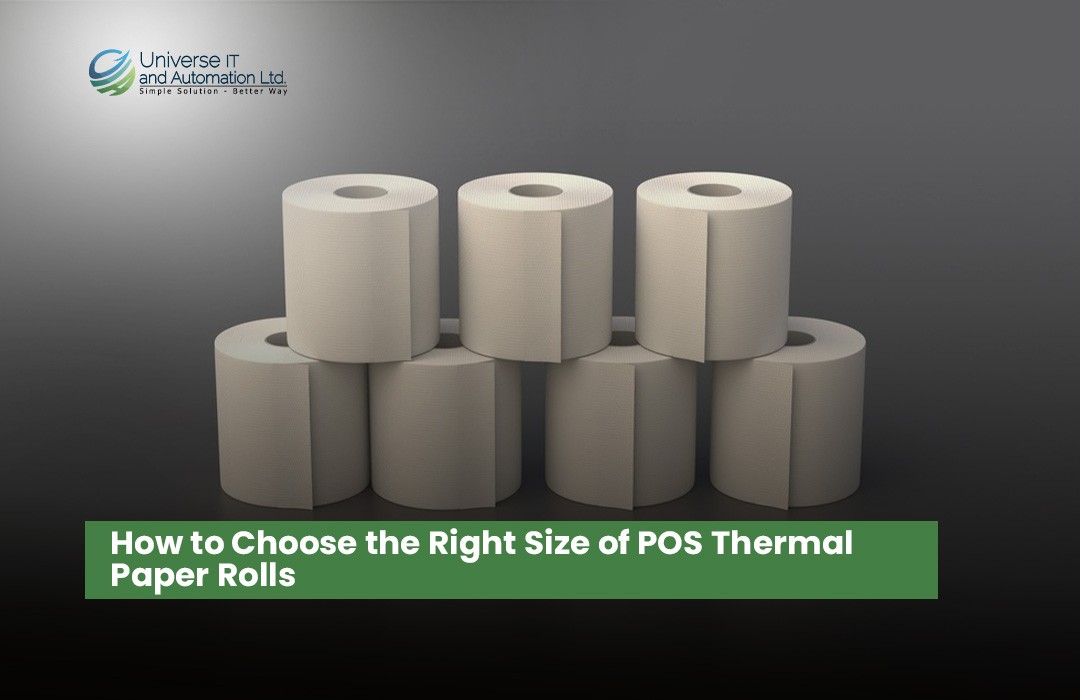
How to Choose the Right Size of POS Thermal Paper Rolls
If you run a business that uses a POS (Point of Sale) system, one essential but often overlooked component is the thermal paper roll. Choosing the right size of POS thermal paper rolls is crucial for smooth transactions, cost efficiency, and maintaining customer satisfaction. In this guide, we’ll walk you through everything you need to know to select the perfect thermal paper roll size for your POS printer.
What is POS Thermal Paper?
POS thermal paper is a special type of paper coated with heat-sensitive chemicals. When heat from the printer’s thermal head touches it, the paper changes color, producing printed receipts without ink or toner. This technology is widely used for its speed, clarity, and low maintenance costs.
Why Does Size Matter?
Using the correct thermal paper roll size ensures:
-
Proper fit: Avoid paper jams or printer damage.
-
Clear prints: The right width ensures readable receipts.
-
Efficient operation: Prevents frequent paper changes.
-
Cost-effectiveness: Larger rolls mean fewer replacements, reducing downtime and labor.
Key Dimensions to Consider
When choosing thermal paper rolls, focus on these three main dimensions:
1. Width
The width must match your POS printer’s specifications. Common widths include:
-
57mm (2 1/4 inch) — often used in mobile and compact printers
-
80mm (3 1/8 inch) — most common in retail POS systems
-
110mm (4 1/8 inch) — used for wider receipts or kitchen printers
Tip: Always check your printer manual or label to confirm the recommended paper width.
2. Diameter
The roll diameter affects how much paper the roll holds:
-
Smaller diameter rolls need frequent changes (e.g., 40mm diameter).
-
Larger diameter rolls last longer (e.g., 80mm diameter).
Tip: Choose the largest diameter your printer can accommodate to minimize roll changes.
3. Core Size
The core is the inner cardboard tube diameter, commonly:
-
12.7mm (1/2 inch)
-
17mm (5/8 inch)
Make sure the core fits your printer’s spindle perfectly for smooth roll rotation.
How to Find the Right Size for Your Printer
-
Check printer specifications: Look at your POS printer’s manual or manufacturer website for recommended paper sizes.
-
Measure current rolls: If you have existing rolls, measure width, diameter, and core size for reference.
-
Consider usage frequency: If your business prints many receipts daily, opt for larger diameter rolls.
-
Think about receipt length: Shorter receipts might allow thinner rolls; longer receipts need wider or bigger rolls.
Additional Tips
-
Buy quality thermal paper: Low-quality paper can cause fading, smudging, or printer jams.
-
Store rolls properly: Keep them in a cool, dry place away from direct sunlight to avoid damage.
-
Test before bulk buying: Purchase a small batch first to ensure compatibility and print quality.
Conclusion
Selecting the right size of POS thermal paper rolls is a simple yet vital decision for your business operations. Matching your printer’s specifications and considering your daily printing volume can save you time, reduce costs, and enhance the customer experience.
If you’re unsure, don’t hesitate to consult your POS supplier or printer manufacturer for recommendations. With the right thermal paper roll, your POS system will run smoothly, keeping your business receipts crisp and clear.

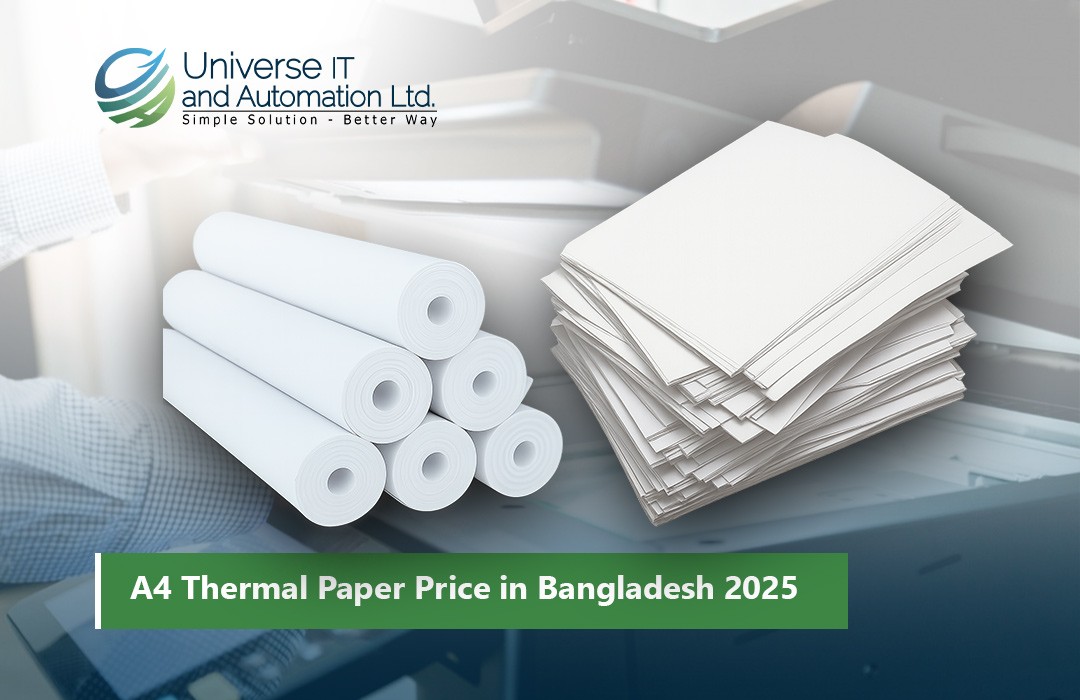
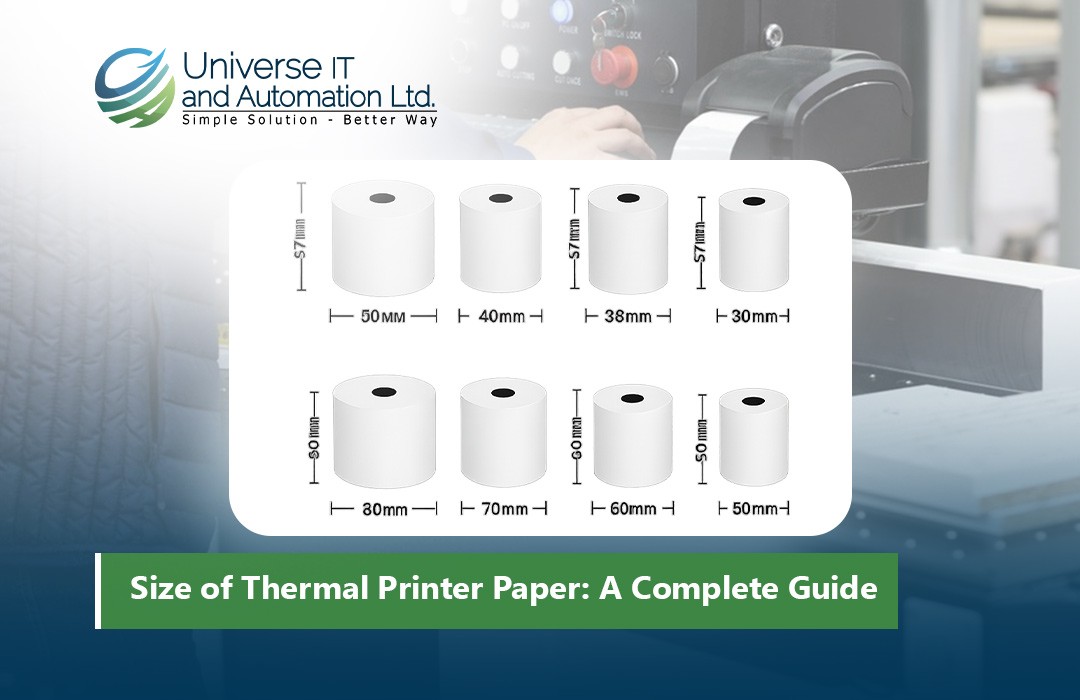


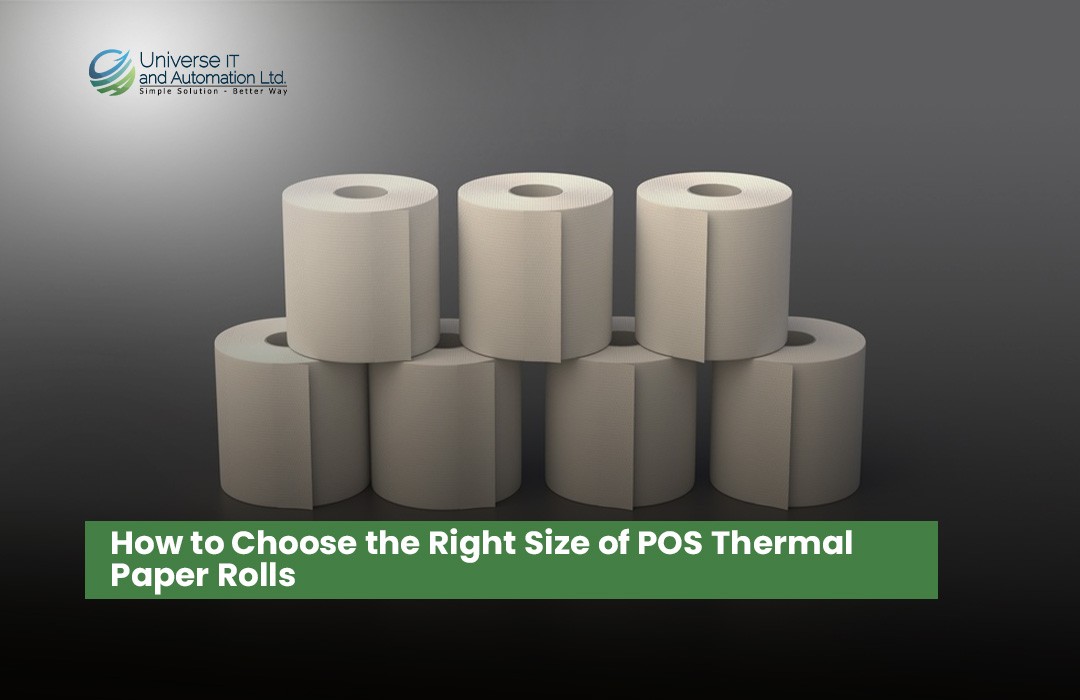

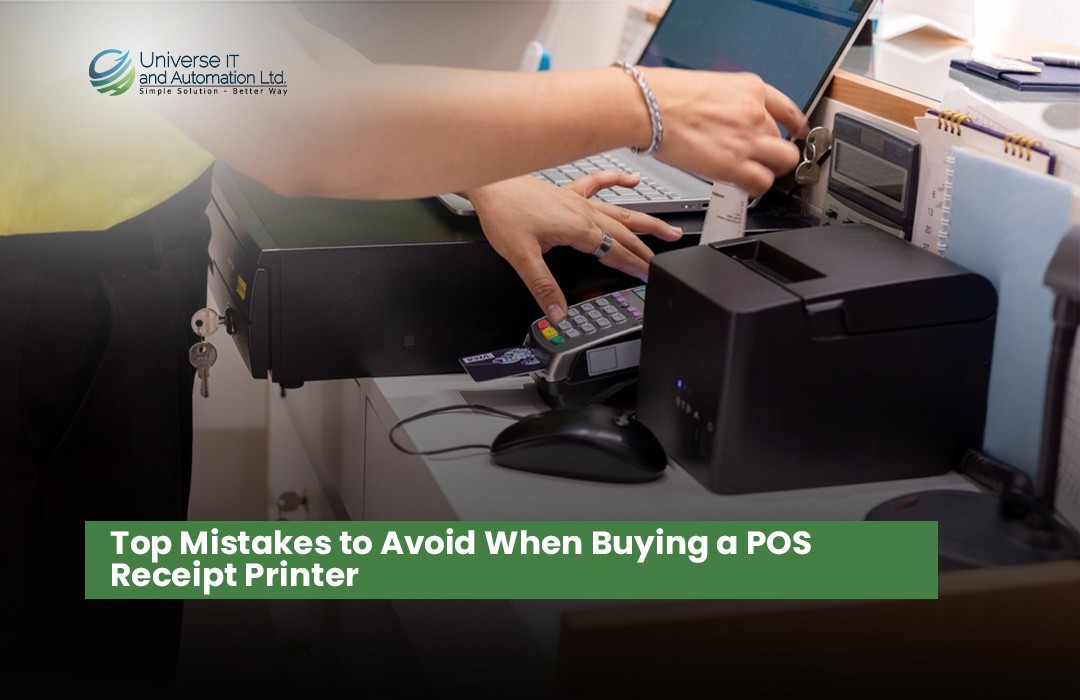








Leave a comment