In 2025, A4 thermal paper in Bangladesh has become a crucial item for businesses relying on thermal printers. Prices...
- Home
- Card Printer addremove
- Barcode addremove
- Security & Identity
- CCTV addremove
- Printing addremove
- Drivers & Support
- Blog
All Cattegories
Call us:
01823021975Latest posts
-
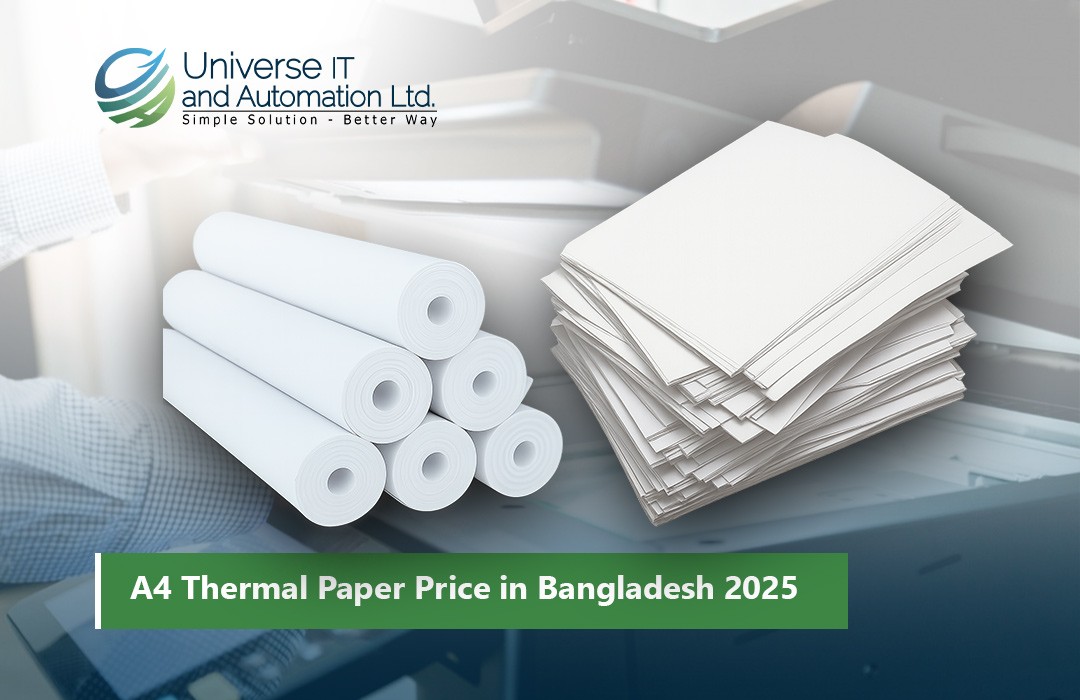 A4 Thermal Paper Price in Bangladesh 2025Read more
A4 Thermal Paper Price in Bangladesh 2025Read more -
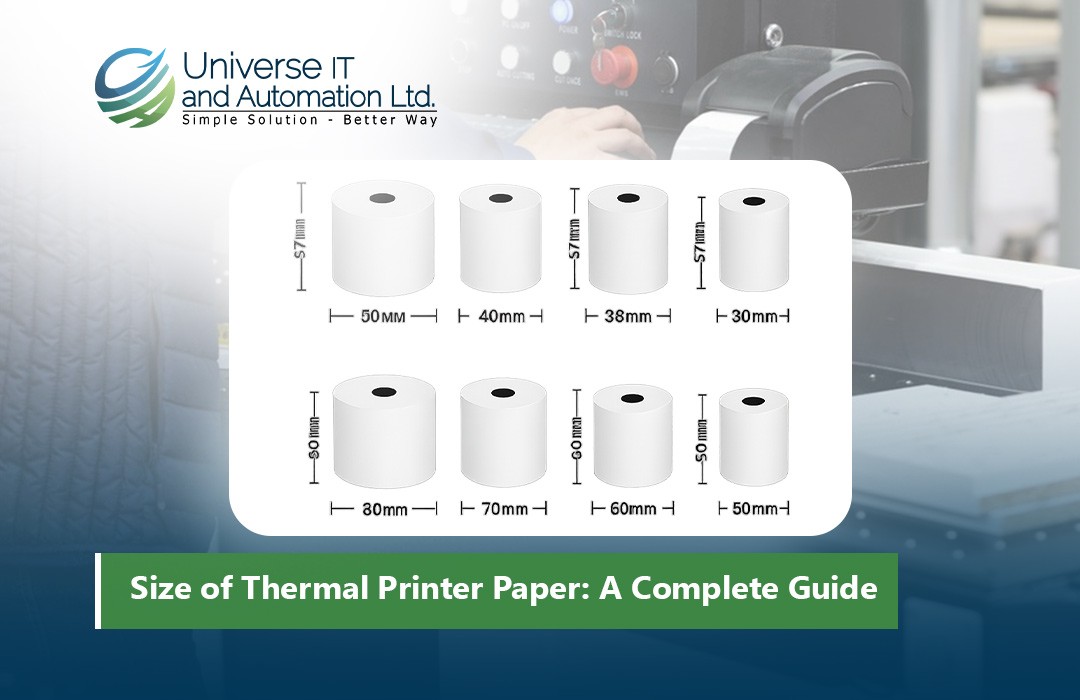 Size of Thermal Printer Paper: A Complete Guide18/08/2025Read more
Size of Thermal Printer Paper: A Complete Guide18/08/2025Read moreDiscover everything you need to know about thermal printer paper sizes in this comprehensive guide. From standard...
-
 How to Insert POS Paper in Your Printer18/08/2025Read more
How to Insert POS Paper in Your Printer18/08/2025Read moreLearn how to insert POS paper into your printer quickly and correctly to avoid jams, misprints, or downtime in your...
-
 Top 5 Mini Printer Prices in Bangladesh 202518/08/2025Read more
Top 5 Mini Printer Prices in Bangladesh 202518/08/2025Read moreLooking for the best mini printers in Bangladesh for 2025? Our comprehensive guide covers the top 5 mini printers,...
-
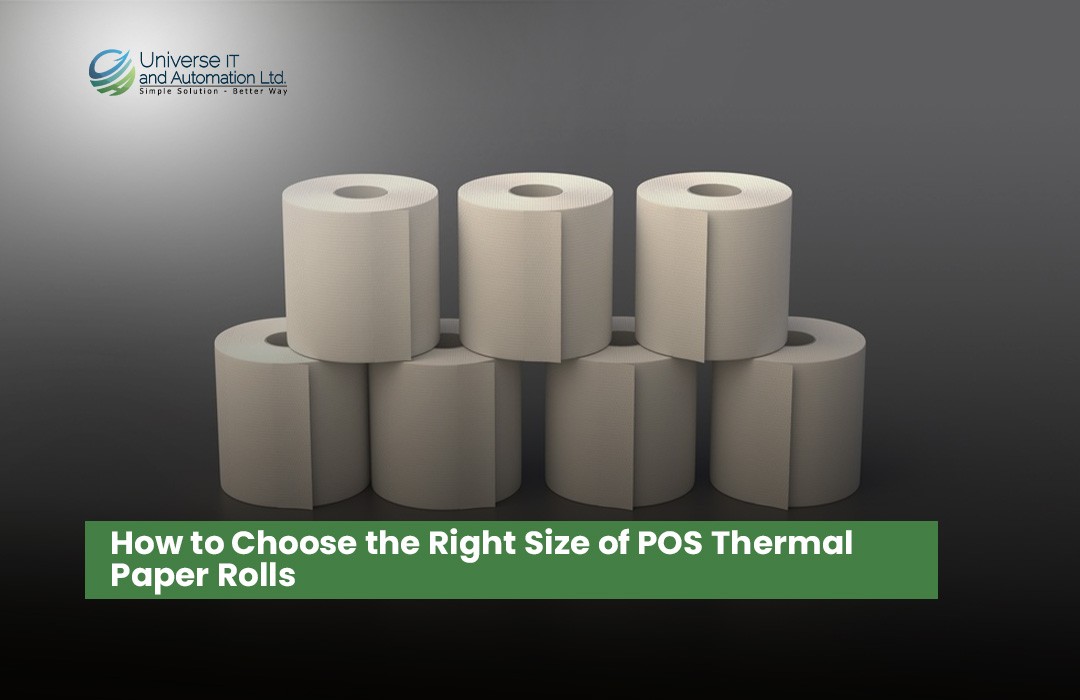 How to Choose the Right Size of POS Thermal Paper Rolls02/07/2025Read more
How to Choose the Right Size of POS Thermal Paper Rolls02/07/2025Read moreSelecting the right size of POS thermal paper rolls is a simple yet vital decision for your business operations....
-
 Top POS Thermal Paper Brands Trusted by Retailers in 202502/07/2025Read more
Top POS Thermal Paper Brands Trusted by Retailers in 202502/07/2025Read moreSelecting a trusted POS thermal paper brand is more than just buying paper rolls — it’s about ensuring smooth...
-
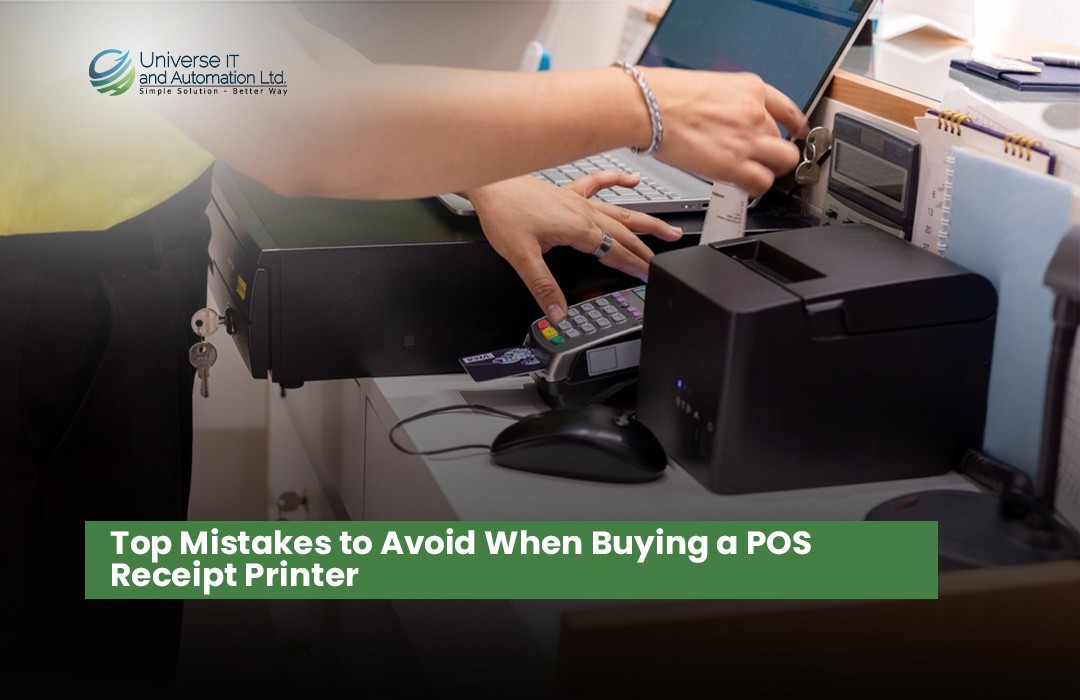 Top Mistakes to Avoid When Buying a POS Receipt Printer02/07/2025Read more
Top Mistakes to Avoid When Buying a POS Receipt Printer02/07/2025Read moreChoosing the right POS receipt printer is crucial for smooth business operations and a positive customer experience....
-
 How to Choose the Best POS Printer for Your Retail Store02/07/2025Read more
How to Choose the Best POS Printer for Your Retail Store02/07/2025Read moreChoosing the right POS printer is crucial for smooth retail operations and a better customer checkout experience....
-
 Top 5 POS Printers for Small Businesses in 202502/07/2025Read more
Top 5 POS Printers for Small Businesses in 202502/07/2025Read moreInvesting in the right POS printer can streamline your checkout process and enhance customer satisfaction. The Epson...
-
 Best ID Card Printer for Office in 202504/06/2025Read more
Best ID Card Printer for Office in 202504/06/2025Read moreChoosing the right ID card printer boosts your office security and professionalism. The printers listed here are...
Blog categories
Search in blog

Zebra ZT410 203 DPI How To: Clean the Printhead
Regularly cleaning the printhead of your Zebra ZT410 (203 DPI) thermal printer ensures optimal print quality and extends the lifespan of the printer. Follow this step-by-step guide to properly clean your printhead and prevent fading, streaks, or poor prints.
Why Clean the Printhead?
Over time, dust, adhesive residue, and paper debris accumulate on the printhead, leading to:
✔ Faded or incomplete prints
✔ Streaking or smudging
✔ Poor barcode readability
✔ Damage to the printhead if not maintained
What You’ll Need:
? Lint-free cloth or swab
? Isopropyl alcohol (90% or higher)
? Zebra-approved cleaning pens (optional)
? Compressed air (optional for dust removal)
Step-by-Step Cleaning Guide
1. Turn Off and Unplug the Printer
Before cleaning, always power off the printer and unplug it to ensure safety.
2. Open the Printhead Assembly
-
Lift the printhead release lever to access the printhead.
-
Remove the ribbon and media if they are loaded.
3. Remove Dust and Loose Debris
-
Use compressed air or a dry lint-free cloth to remove dust and particles.
4. Clean the Printhead with Isopropyl Alcohol
-
Dampen a lint-free cloth or cleaning swab with isopropyl alcohol (90% or higher).
-
Gently wipe the printhead from end to end in one direction (not back and forth).
-
Avoid excessive pressure, as the printhead is delicate.
5. Clean the Platen Roller (Optional but Recommended)
-
Use a separate cloth and gently wipe the roller with isopropyl alcohol.
-
Rotate the roller manually to clean all sides.
6. Let It Dry Completely
-
Wait at least 2-3 minutes to ensure the alcohol evaporates before closing the printer.
7. Reload Media and Test Print
-
Reload the thermal paper and ribbon.
-
Perform a test print to check if the print quality has improved.
Preventative Maintenance Tips
✅ Clean the printhead after every ribbon change or every 2,000-3,000 labels.
✅ Use Zebra-approved thermal paper and ribbons to reduce buildup.
✅ Avoid touching the printhead directly, as oil from fingers can cause damage.
By following these steps, you can maintain high print quality and prolong your Zebra ZT410’s lifespan. Let me know if you need additional troubleshooting tips!
Related posts
-
 Want to Buy Zebra ZXP Series 7 Ribbon? Here's What You Need to Know
Posted in: Default category23/06/2024The Zebra ZXP Series 7 ribbon is an essential component for anyone using the Zebra ZXP Series 7 card printer. Whether...Read more
Want to Buy Zebra ZXP Series 7 Ribbon? Here's What You Need to Know
Posted in: Default category23/06/2024The Zebra ZXP Series 7 ribbon is an essential component for anyone using the Zebra ZXP Series 7 card printer. Whether...Read more -
 Best ID Card Printer - Best Advice on All Leading Brands
Posted in: Default category02/07/20245 Best ID Card Printers in 2024 When you dive into the world of ID card printers, you'll find a plethora of options...Read more
Best ID Card Printer - Best Advice on All Leading Brands
Posted in: Default category02/07/20245 Best ID Card Printers in 2024 When you dive into the world of ID card printers, you'll find a plethora of options...Read more -
 Best Selling ID Card Ribbon & Accessories
Posted in: Default category02/07/2024When it comes to ID card ribbon and supplies, it's essential to choose reliable products that ensure crisp, clear...Read more
Best Selling ID Card Ribbon & Accessories
Posted in: Default category02/07/2024When it comes to ID card ribbon and supplies, it's essential to choose reliable products that ensure crisp, clear...Read more -
 Employee ID Card Printer at Best Price In Bangladesh
Posted in: Default category02/07/2024Top Employee ID Card Printers in Bangladesh for 2024 1. Evolis Primacy 2 The Evolis Primacy 2 is highly regarded...Read more
Employee ID Card Printer at Best Price In Bangladesh
Posted in: Default category02/07/2024Top Employee ID Card Printers in Bangladesh for 2024 1. Evolis Primacy 2 The Evolis Primacy 2 is highly regarded...Read more -
 Best Retransfer ID Card Printer : Top Printers Chosen By Experts
Posted in: Default category06/08/2024Retransfer ID Card Printer Fargo HDP6600XE ID Card Printer Evolis Primacy 2 Expert Printer Zebra ZXP Series 9...Read more
Best Retransfer ID Card Printer : Top Printers Chosen By Experts
Posted in: Default category06/08/2024Retransfer ID Card Printer Fargo HDP6600XE ID Card Printer Evolis Primacy 2 Expert Printer Zebra ZXP Series 9...Read more

Leave a comment