In 2025, A4 thermal paper in Bangladesh has become a crucial item for businesses relying on thermal printers. Prices...

Thermal Printer Cleaning Pen, How To Use
Thermal printers, known for their efficiency and reliability, are widely used in a variety of settings, from retail environments to warehouses. Over time, these printers can accumulate dust, dirt, and residue from the thermal printing process, which can affect performance and print quality. Regular maintenance is essential to keeping your thermal printer in top condition, and one of the simplest and most effective tools for this is the thermal printer cleaning pen.
In this article, we'll delve into how to use a thermal printer cleaning pen, key factors that influence its effectiveness, and common challenges associated with its use.
What is a Thermal Printer Cleaning Pen?
A thermal printer cleaning pen is a small, handheld tool designed to clean the thermal print head, which is the core component responsible for generating heat to print text or images on paper. Over time, residue from paper, ink, and dust can accumulate on the print head, leading to poor print quality, streaks, or even paper jams.
The cleaning pen typically contains a specially formulated cleaning solution and a felt-tip applicator. It is specifically designed for use with thermal printers, providing a safe and effective way to remove contaminants without damaging the print head.
How to Use a Thermal Printer Cleaning Pen
Using a thermal printer cleaning pen is straightforward, but there are some important steps to follow to ensure it is done correctly and safely.
1. Turn Off the Printer
Before you begin cleaning, always power off your thermal printer. This is to avoid any potential damage to the printer and to ensure that you don’t accidentally activate the printing mechanism while cleaning.
2. Locate the Thermal Print Head
Once the printer is turned off and cooled down (if it was recently used), open the printer’s cover or access panel to expose the thermal print head. The print head is usually located near where the paper passes through the printer.
3. Uncap the Cleaning Pen
Remove the cap of the cleaning pen, exposing the felt tip that contains the cleaning solution. Be sure to gently shake the pen to ensure the solution is properly mixed inside.
4. Apply the Cleaning Pen to the Print Head
Gently press the felt tip of the cleaning pen onto the surface of the thermal print head. Avoid using excessive force, as the print head is delicate. Sweep the cleaning pen back and forth in a gentle motion to ensure full coverage of the print head. If your printer has multiple print heads, make sure to clean each one individually.
5. Wipe Away Residue (if necessary)
After applying the cleaning solution, you may notice some dirt or debris on the tip of the pen. You can gently wipe the print head with a soft, lint-free cloth to remove any remaining contaminants. Be careful not to leave any fibers or residue behind.
6. Allow the Print Head to Dry
Once the print head has been cleaned, allow it to dry for a few minutes before turning the printer back on. This ensures that no excess cleaning solution remains on the print head, which could interfere with the printing process.
7. Test the Printer
After cleaning and allowing the print head to dry, turn the printer back on and run a test print. This will help you verify if the cleaning process has improved print quality and resolved any issues.
Key Factors Impacting Thermal Printer Cleaning Pen Usage
Several factors can affect how effectively a thermal printer cleaning pen works. Understanding these elements is crucial to maximizing its benefits.
1. Print Head Condition
The overall condition of your thermal printer’s print head is important. If the print head is severely worn or damaged, cleaning with a pen may not fully restore the print quality. Regular maintenance and cleaning can prolong the life of the print head, but once the print head reaches a certain level of wear, it may need to be replaced.
2. Type of Paper Used
Different types of paper can leave varying amounts of residue on the print head. For example, thermal paper with a high wax content may cause more build-up over time. If you use paper that is not optimized for thermal printing, you may need to clean the print head more frequently.
3. Frequency of Use
The more frequently a thermal printer is used, the more often it will require cleaning. High-volume printers, such as those used in retail environments, may need to be cleaned weekly or even daily, depending on the volume of printing. In contrast, occasional use may require cleaning only every few months.
4. Quality of the Cleaning Pen
Not all thermal printer cleaning pens are created equal. Some pens are designed with higher-quality cleaning solutions and better applicators, which can offer more effective cleaning and longer-lasting results. It's worth investing in a reputable brand to ensure optimal performance.
Challenges Associated with Thermal Printer Cleaning Pens
While thermal printer cleaning pens are generally safe and easy to use, there are some common challenges that users may face.
1. Residue Build-Up
If the print head is not cleaned regularly, ink, dust, and paper residue can build up significantly. In such cases, a cleaning pen may not be enough to restore print quality, and additional cleaning methods, such as using a cleaning swab or more intensive cleaning solution, may be necessary.
2. Over-Cleaning
Cleaning your thermal printer too frequently can lead to overuse of the cleaning pen, which may wear down the print head faster or cause other unnecessary issues. It’s important to balance cleaning with proper use and maintenance to avoid any negative effects.
3. Pen Durability
The cleaning solution in the pen can eventually run out, and the felt tip may wear down with repeated use. Keeping a spare pen on hand and replacing it when necessary ensures that you always have an effective cleaning tool available.
4. Print Head Sensitivity
Thermal print heads are delicate, and improper cleaning methods (such as using too much pressure or incorrect cleaning tools) can damage them. It’s crucial to follow the manufacturer's guidelines when using the cleaning pen to avoid causing harm to the print head.
Conclusion
A thermal printer cleaning pen is a simple, efficient, and cost-effective tool for maintaining your thermal printer and ensuring high-quality printouts. By following the proper steps and understanding the factors that affect cleaning effectiveness, you can extend the life of your printer and prevent performance issues caused by a dirty print head.
Regular maintenance, using a quality cleaning pen, and being mindful of the cleaning process can help you keep your thermal printer running smoothly, reducing downtime and improving overall productivity.

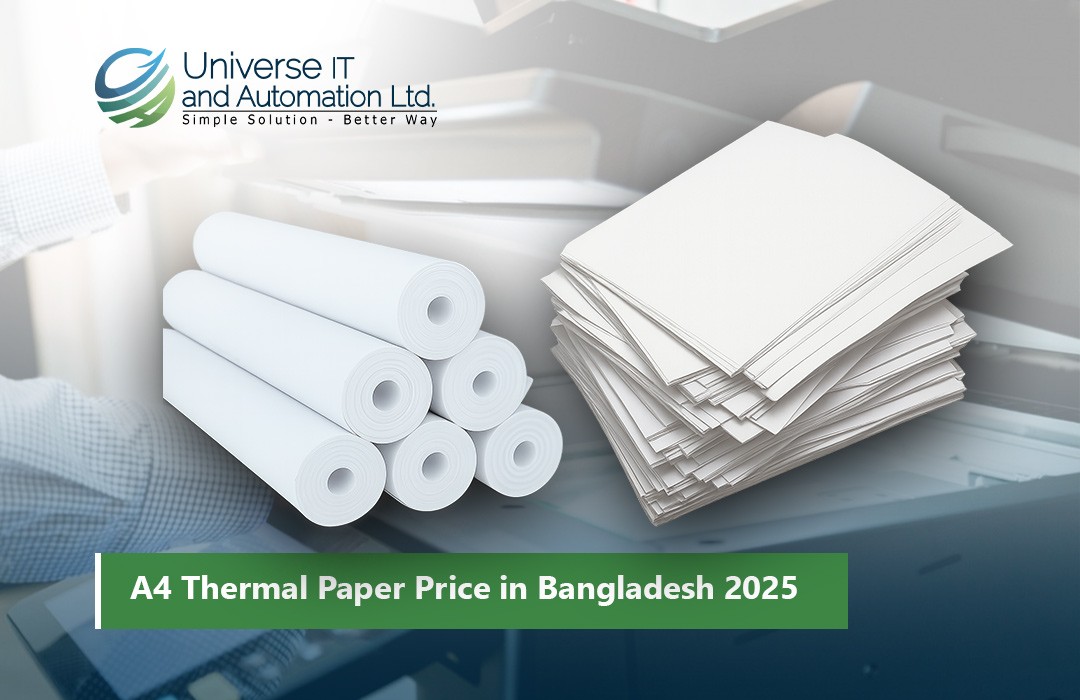
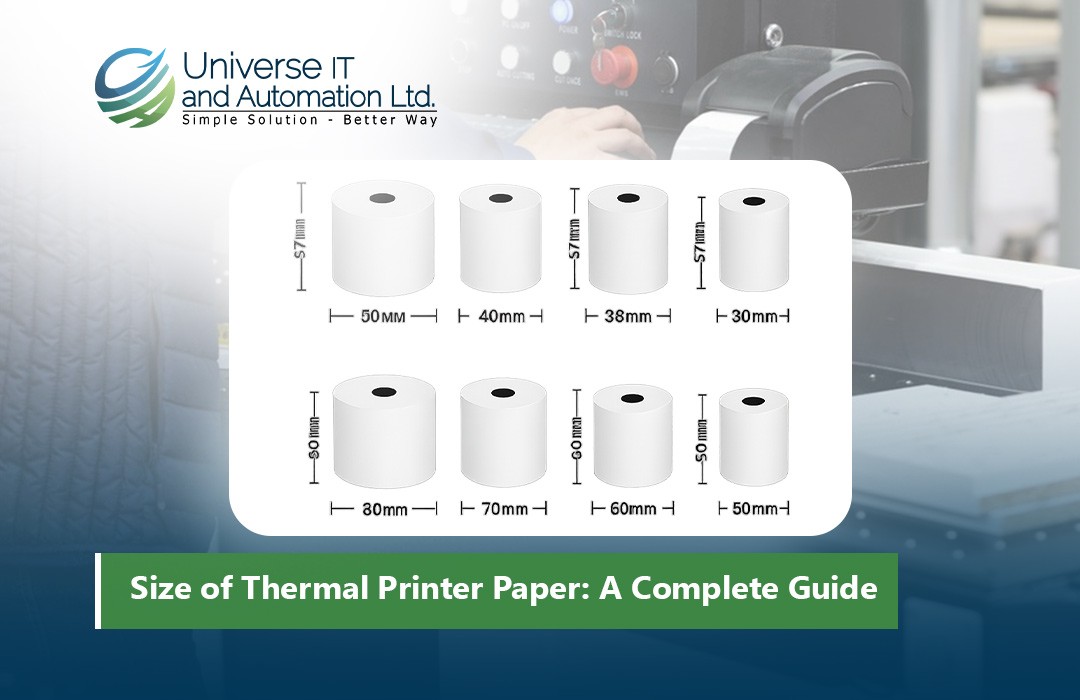


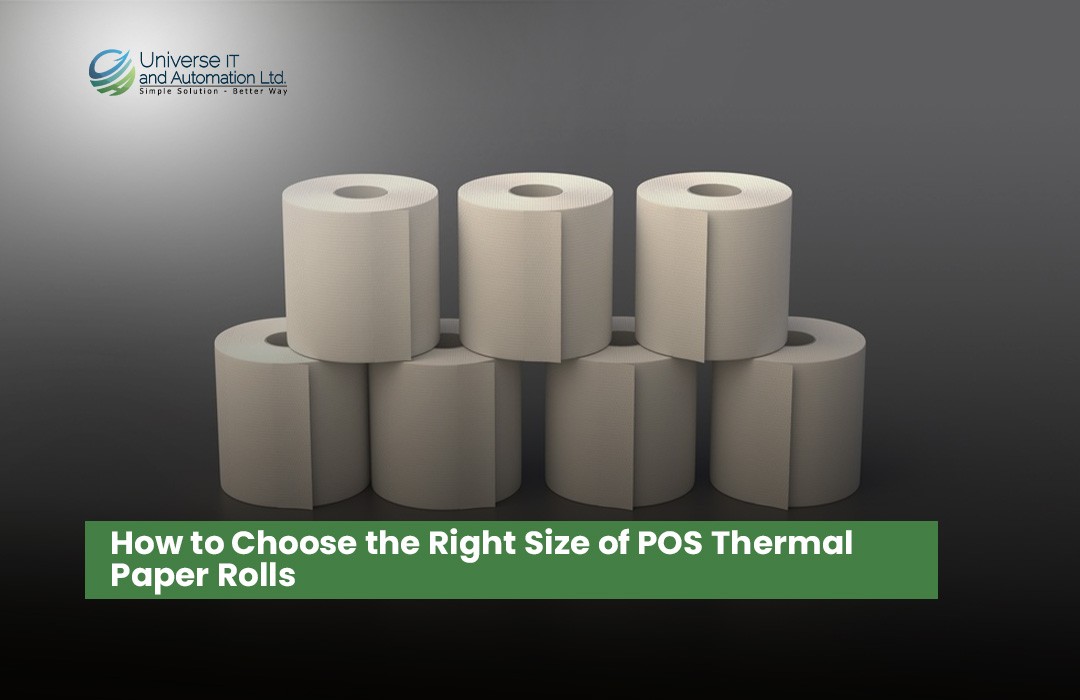

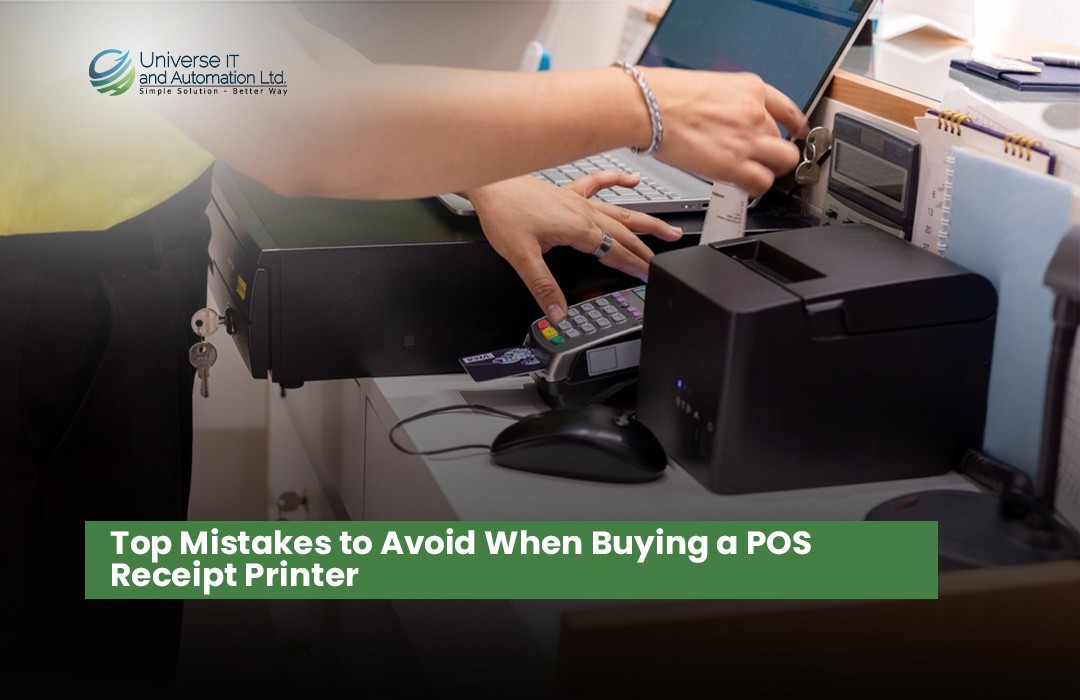








Leave a comment