In 2025, A4 thermal paper in Bangladesh has become a crucial item for businesses relying on thermal printers. Prices...

TOP 10 Considerations When Selecting a Card Printer
Purchasing an ID card printer is not just about choosing any device that prints cards. It’s a strategic decision that influences your business’s operational efficiency, branding, and security. Whether you are looking to print employee IDs, membership cards, or access control cards, it’s essential to select a card printer that fits your specific needs.
If you are from Bangladesh and looking to purchase a reliable and high-quality card printer, Universe IT and Automation Ltd. offers exclusive ID card printers that cater to diverse business requirements. Before making your final decision, let’s explore the top 10 considerations you should keep in mind.
1. Print Volume: How Many Cards Do You Need to Print?
The first thing to consider is the print volume. Depending on your business needs, you might require a printer capable of producing a high volume of cards daily. Card printers are generally categorized into:
-
Low-Volume Printers: Ideal for small businesses or organizations that need fewer than 500 cards per year. These are budget-friendly and compact.
-
Mid-Volume Printers: Suitable for medium-sized organizations that need to print between 500 to 5,000 cards annually.
-
High-Volume Printers: Designed for large-scale operations that require printing more than 5,000 cards annually. These printers are more robust and equipped with high-capacity hoppers and fast printing speeds.
Understanding your print volume helps in selecting a printer that can meet your business needs without causing delays or increased costs.
2. Single-Sided vs. Dual-Sided Printing: Do You Need Printing on Both Sides?
Another essential consideration is whether you need a single-sided or dual-sided card printer. Single-sided printers are straightforward and print only on one side of the card. They are suitable for cards with basic information.
However, if you require additional information such as barcodes, security features, or dual-language text, a dual-sided printer is a better option. It allows printing on both sides of the card, providing a professional and versatile look.
3. Print Technology: Dye-Sublimation vs. Reverse Transfer Printing
Card printers primarily use two types of printing technology:
-
Dye-Sublimation Printing: Suitable for standard ID cards, this technology uses heat to transfer dye onto the card surface, creating high-quality images and vibrant colors. It’s cost-effective and ideal for non-smart cards.
-
Reverse Transfer Printing (Re-Transfer): Known for its superior print quality, reverse transfer printing creates a layer on the card’s surface, protecting it from wear and tear. This is perfect for smart cards or cards that require high durability and security.
Choosing the right print technology ensures your cards meet the desired quality and lifespan requirements.
4. Card Durability: How Long Should the Cards Last?
Depending on the card’s intended use, you should consider the durability of the card. Some printers offer additional lamination options, which add a protective layer to the card. This is particularly useful for cards used in harsh environments or handled frequently.
If you need long-lasting cards, look for printers with lamination features or those compatible with durable card stock. This will save costs in the long run as you won’t have to replace cards frequently.
5. Printer Speed: How Fast Do You Need Your Cards Printed?
Printer speed is another vital factor, especially if you have a high print volume or need to issue cards on the spot. Printer speed varies between models, so choose one that matches your requirements:
-
Entry-Level Models: Print a single card in around 30-40 seconds.
-
Mid-Level Models: Print in approximately 20-30 seconds per card.
-
High-End Models: Can print a card in 10-20 seconds or less.
A faster printer helps maintain productivity and reduces the waiting time for customers or employees.
6. Encoding Capabilities: Do You Need Smart Card or Magnetic Stripe Encoding?
If you need cards with advanced security features such as smart chips, magnetic stripes, or RFID, ensure that your card printer has encoding capabilities. Encoding allows you to store data on the card, which is essential for access control, payment systems, or attendance tracking.
Some printers come with built-in encoding options, while others require additional modules. Make sure the printer you choose supports the encoding types you need to avoid compatibility issues later.
7. Card Design Software Compatibility: Can You Design Your Cards Easily?
Card design is a crucial part of the printing process. Ensure that your printer is compatible with card design software that allows you to create custom layouts, add graphics, and include variable data such as names and serial numbers.
Many printers come with their own software, while others are compatible with third-party design applications. Check the software’s user-friendliness and compatibility with your operating system to ensure smooth operation.
8. Connectivity Options: How Do You Want to Connect the Printer?
Card printers can connect to your computer via USB, Ethernet, or even wireless options. Depending on your business’s IT infrastructure and workflow, choose a printer with connectivity options that meet your needs.
For single-user environments, USB connectivity is sufficient. However, if multiple users need access to the printer, consider models with Ethernet or Wi-Fi connectivity.
9. Size and Footprint: Do You Have Enough Space?
Printers come in various sizes and footprints. If your office space is limited, look for a compact model that fits on a desktop. Larger, high-volume printers may require dedicated space due to their size and card hopper capacity.
Be mindful of the printer’s dimensions and ensure it fits comfortably in your designated area without obstructing other equipment or workflows.
10. Cost of Ownership: What Are the Total Costs Involved?
The cost of ownership goes beyond the initial purchase price. Consider the following factors:
-
Consumables: Ink ribbons, laminates, and card stock can add to the overall cost.
-
Maintenance: Factor in maintenance costs for cleaning kits and parts replacement.
-
Warranty and Support: Check the warranty period and support options to avoid unexpected expenses in case of technical issues.
Selecting a printer with low maintenance costs and reliable support services ensures a smooth and cost-effective experience.
Why Buy Your ID Card Printer from Universe IT and Automation Ltd.?
At Universe IT and Automation Ltd., we understand the unique needs of Bangladeshi businesses when it comes to ID card printing. Our exclusive range of ID card printers includes top brands with advanced features that ensure high-quality prints, durability, and security.
Whether you need a printer for a small office or a large corporation, we offer models that fit every budget and requirement. Additionally, we provide expert advice, installation support, and after-sales services to ensure you have a seamless experience from purchase to operation.
Choosing the right ID card printer can elevate your business’s professionalism and security. Contact us today to learn more about our exclusive range of ID card printers and find the perfect fit for your organization!

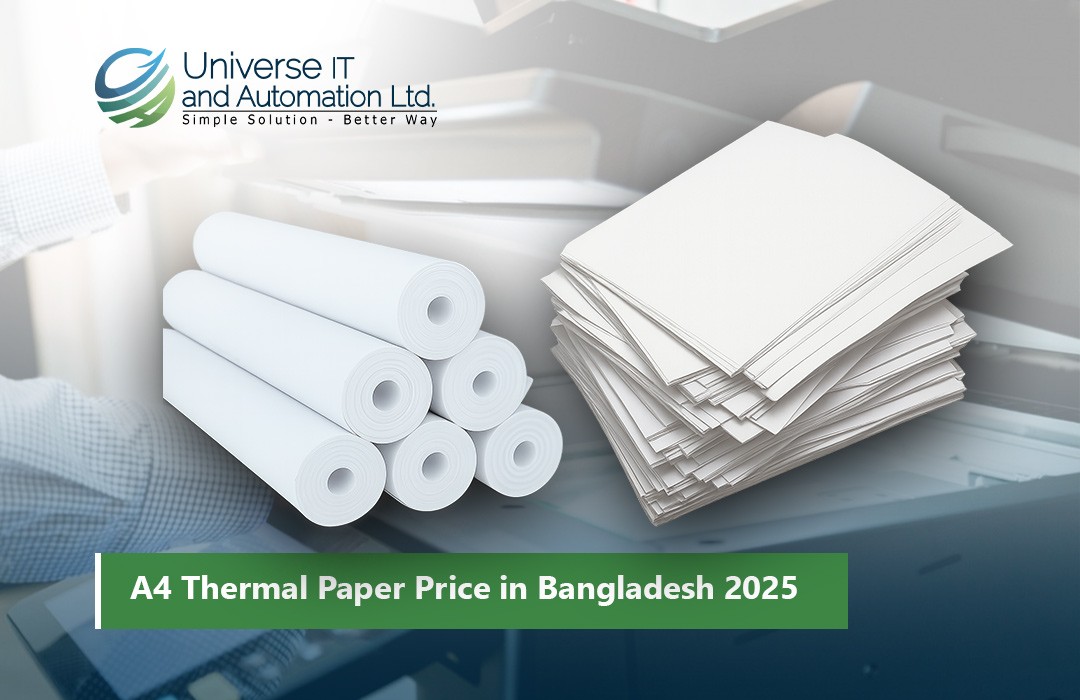
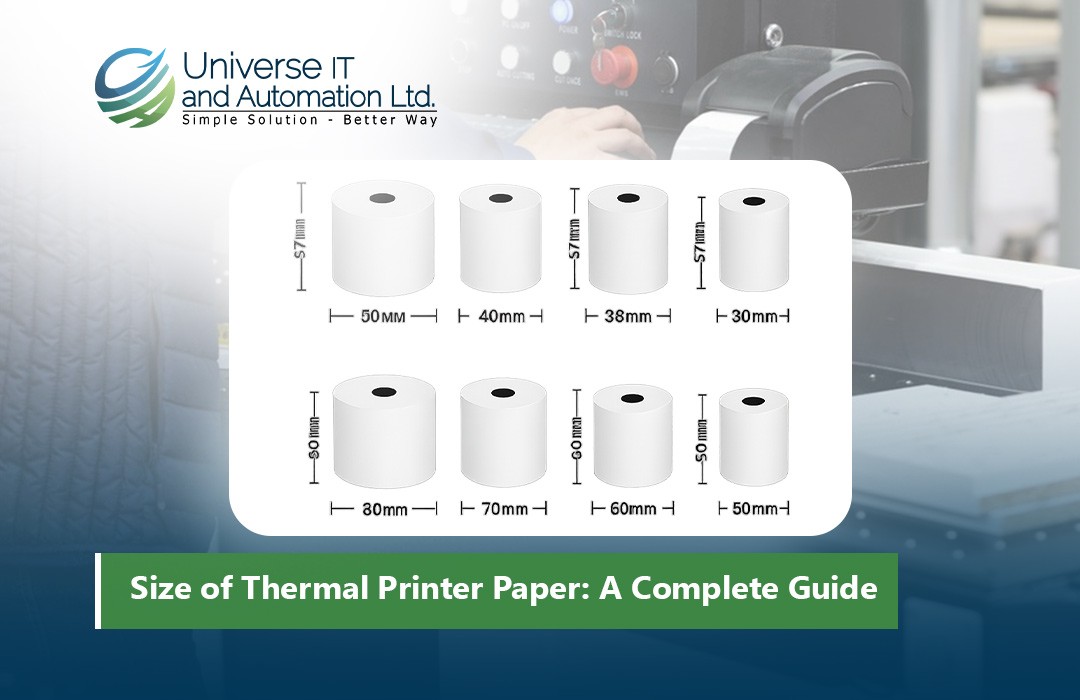


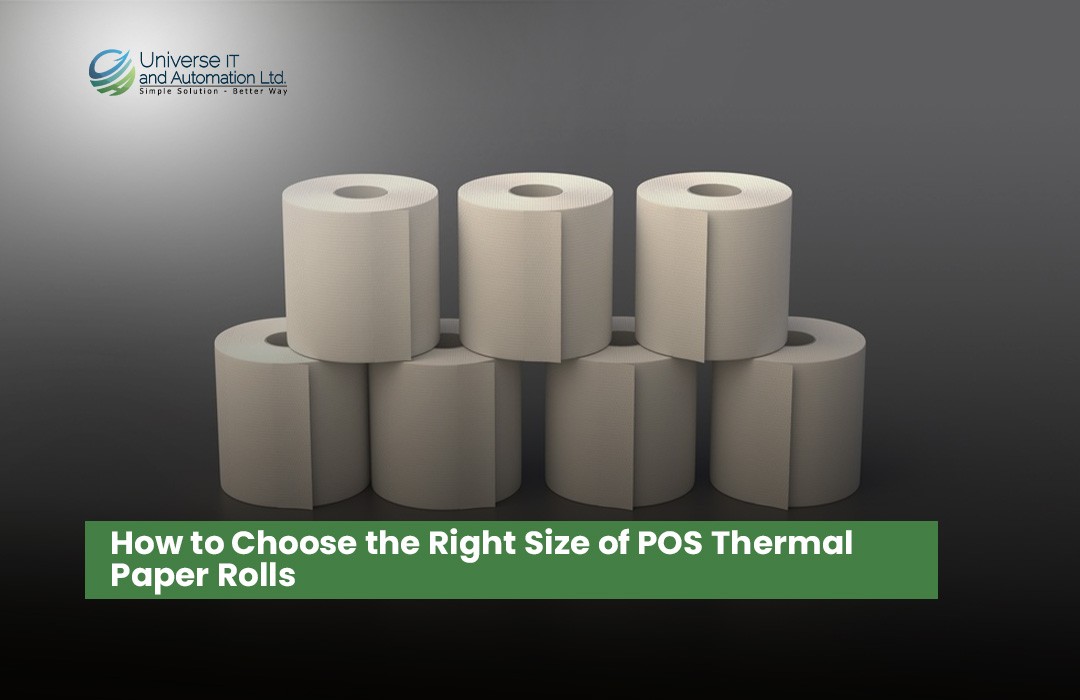

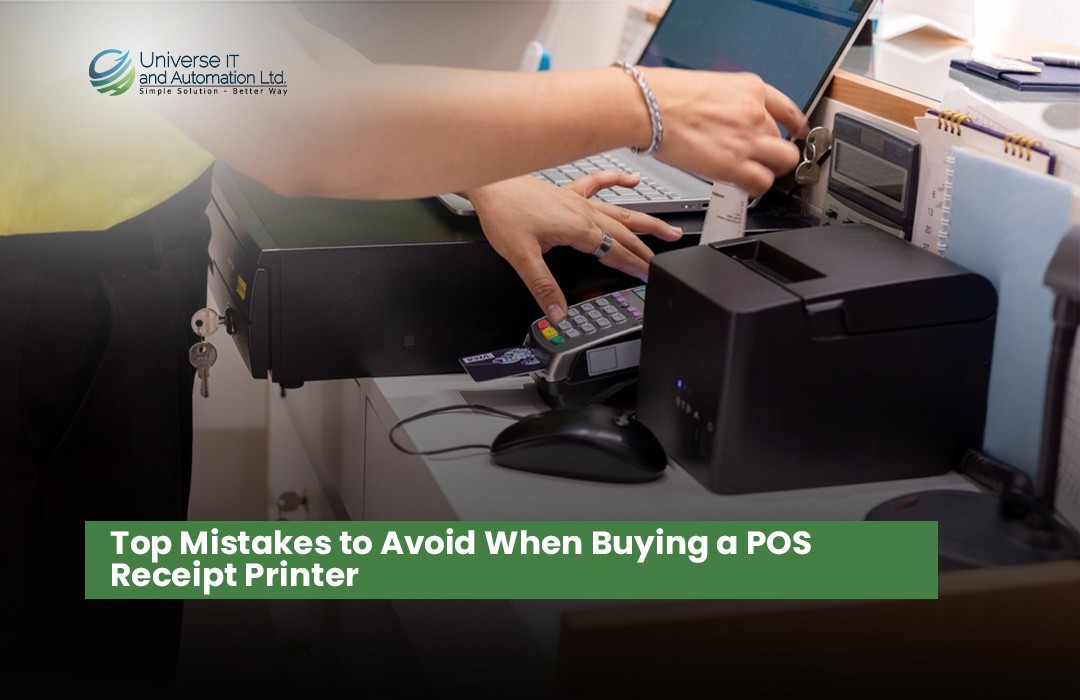








Leave a comment